Why PCA IMS Execution is a Great Project Management Tool? by Frank Voehl
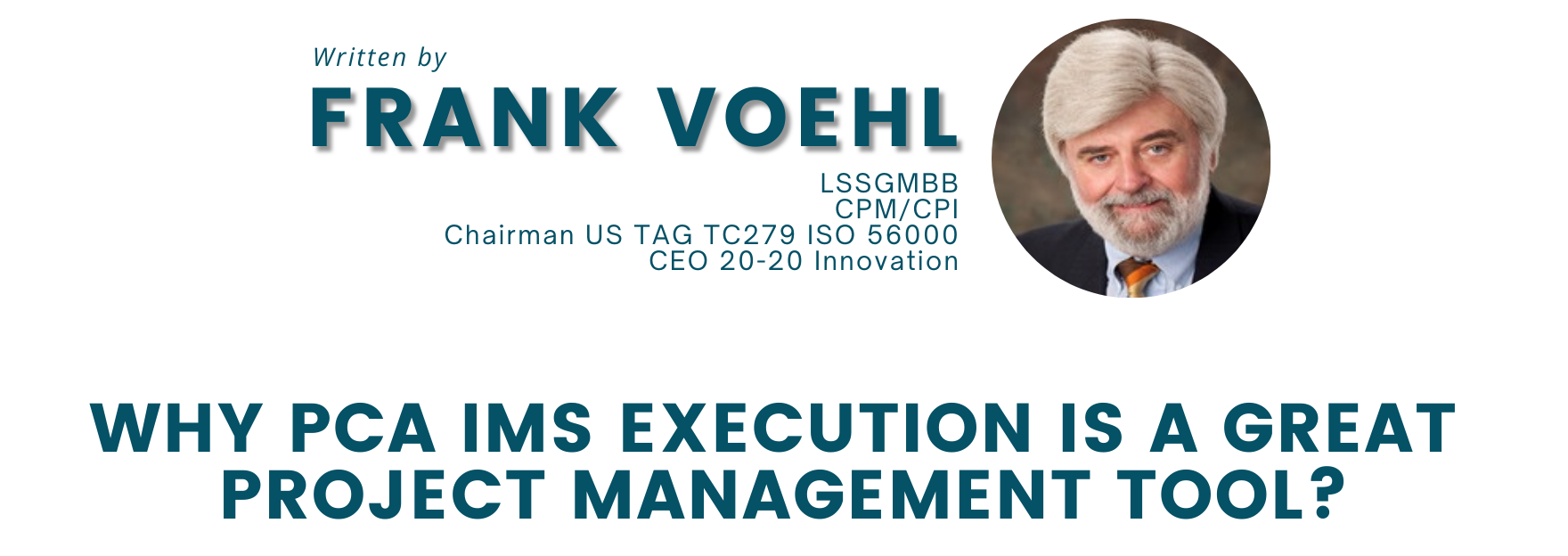
I might be a little biased, but as a PCA Business Partner, I believe that IMS Execution is a unique project management tool. With Execution, the entire team has a central ‘source of truth’ as their “North-Star” so they know exactly who’s doing what by when. The team can then track all of their tasks and stay aligned on our team goals. This has been especially important recently, since it’s enabled our various client design/development teams to manage shifting priorities and take any new challenges in stride.
Every team is different, so your team might not use Execution exactly like our team does. But every team can benefit from more clarity, more coordination, and more collaboration at work. Here are five reasons why PCA Execution can be the best project management tool for your team:
1. Quickly get started and get organized
Spend your time doing skilled ‘real’ work—not getting stuck in getting set up. With Execution’s Import tool, you can import your current project data from whatever spreadsheet or system you have into Execution in minutes. Or, if you don’t have a process you currently use, you can also use one of Execution’s pre-built templates to jumpstart your work.
2. Manage all of your work with flexible views
In order for your project management tool to be your team’s central source of truth, it has to work for everyone. Individual contributors need to be able to dive into details, managers need to easily gauge the Team’s bandwidth and spot bottlenecks, and senior leaders need a high-level view of how projects are progressing.
Every project in Execution has five views, so every member of your team can find what they need:
- List View: A linear grid view that provides at-a-glance insight into who’s doing what by when.
- K-Board View: A Kanban board view so you can visualize each stage of work and manage teams in an Agile mode.
- Calendar View: A customizable calendar where you can see all tasks in a project and set and adjust due dates.
- Timeline View: A Gantt-chart style view so you can see how work maps out over time, avoid overlap, and easily identify dependencies.
- Strategic Alignment View: A Dashboard style view that connects the strategic drivers to the KPIs to deploy them down through as many as nine levels, to the individual performance.
3. Track and report on progress
The average employee uses many different tools each day. The app switching is not only exhausting, but it also means information is scattered and difficult to find. Your team shouldn’t have to dig through five or ten tools in order to find the information or context they need in order to be successful.
With Execution, you have easy access to all the tracking and reporting features you need:
- Status updates: Keep everyone informed on the progress of your work—without scheduling recurring follow-up meetings or digging through multiple tools for updates and information.
- Advanced Search: Execution Advanced Search takes the parameters you remember and narrows the scope of your search results, so you can easily find exactly what you’re looking for.
- Reporting: Save an Advanced Search as a report. The report will automatically refresh to provide the most up-to-date information every time you click into it.
4. Communicate where you work
Most teams have two totally different types of tools: content tools—like documents, spreadsheets, and team-specific software—and collaboration tools—like email, Slack, Microsoft Teams, and Zoom. But there’s a third must-have type of tool: coordination tools. Coordination tools like project management software connect all of your work. With a coordination tool like Execution, you have all of the context, feedback, and information you need—right where you’re working.
When everyone is using Execution, all of your work is centralized in one place. That means you can get easy access to all tasks and projects for a full understanding of what’s going on. Instead of digging through an email chain, you can easily search, sort, and find the task you need. Share files, leave a comment, or send an update, all where work is being done.
5. Automate the work you hate
Today, studies show that over 80% of workers report feeling burned out, largely because of the busywork associated with monitoring and checking in on progress, adjusting due dates, and assigning tasks. There’s no reason those tasks should be done manually.
‘Execution-Rules’ – when available – will help clients automate the manual processes that get between you and your daily, high-impact work. Instead of worrying about the details, our new Rules module will automatically assign work to the correct teammate, send stakeholders important notifications, shift due dates, and hand off work at the right time. That way, you have more time for strategic work that focuses on value.



